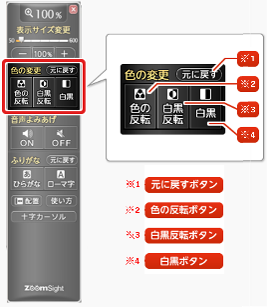Go to the main body of this page
![]()
How to change display color
The display color changing tool lets you adjust the display color so that you can comfortably view even websites with color-dependent information that is hard to read or websites with a bright background that is too bright to distinguish or tires your eyes with extended use.
Names of tools and buttons
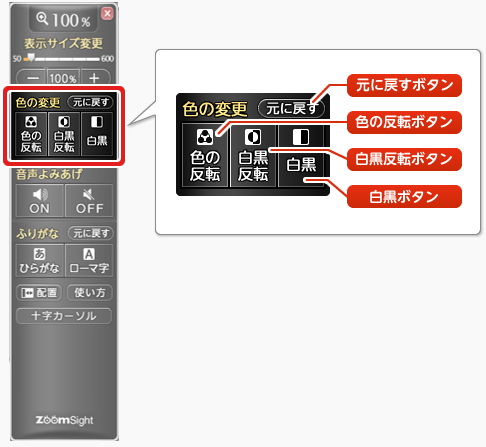
Inverting display colors

Press the [Invert Color] button to invert the display colors of the page you are viewing (negative-positive reversal).
White on black

Press the [White on Black] button to invert black and white on the page you are viewing (black and white reversal).
Black on white
Press the [Black on White] button to display the page you are viewing with a black foreground and white background (monochrome).
Reset display color
Press the [Reset] button to revert to the original display colors.
![]()
![]()
![]()